What is Power BI – Getting Started with Microsoft Power BI
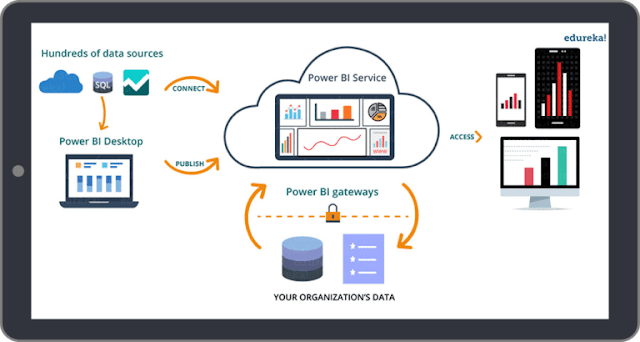
Why is Power BI Important? There are a couple of reasons why Power BI is such a powerful BI tool. Power BI is built on the convention of best BI products available in the market. I’m talking about SQL Server Analysis Services (SSAS) and Microsoft Excel. Apart from the legacy, Power BI is Being built/rebuilt using the latest technologies like HTML 5.0, cloud computing, column store databases & smartphone mobile app Microsoft has opened the custom visuals gallery for open source contributions which adds value to the community The Trend towards self-service business intelligence indicates Microsoft’s leading position in this space Alright, now that you know the importance of Power BI in Analytics field, let’s understand what is Power BI? What is Power BI? Microsoft’s Power BI is a cloud-based, business analytics service for analyzing and visualizing data. Power BI gives you a platform to be productive and creative with the reports and analyti...

